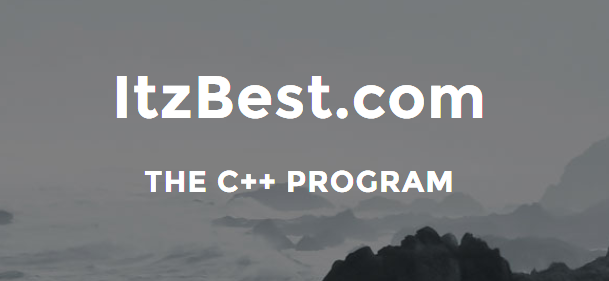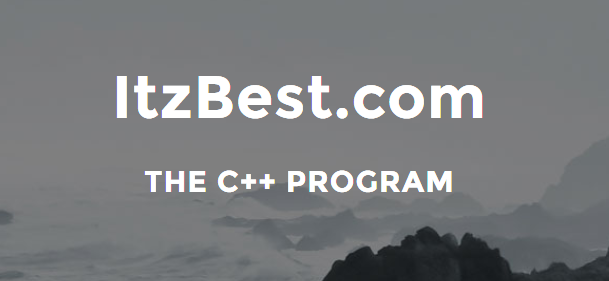Android is a one word for gadget-awesomeness. It transforms a smartphone into a power gadget. Here we are with some of the obscure android facts that you have not heard of yet.

3.HTC MADE THE FIRST ANDROID
f you thought Nexus One was the first smartphone to run Android, you are off beam. The First ever smartphone to run Android was HTC G1 (also called HTC Dream). It was running the Android 1.6 (Donut) version. It came with a 3.2 inch capacitive screen, and a slider QWERTY keyboard. Anyhow it was a breakthrough and this was where the revolution began.

4.ITS TOTALLY FREE AND OPEN SOURCE
What makes Android spaced out from Windows phone and iOS is the fact that it’s free. Android is [simply put] totally open. You can see what’s running behind the system, edit the source code and maybe create your own flavour of it [If you are up to it]. The AOSP (Android Open Source Project) is released by Google under Apache License which allows distribution and modification of the same, no strings attached.

5. SO FAR, THE MOST USED SMARTPHONE OS
Android OS happens to be the top Smartphone platform so far. With One Billion+ device activations, no rivals have hit this mark. Although Windows phone and iOS have tried many rivalry tactics from “hackathons” to free development tools for apps (Windows Phone) , nothing seems working so far. Android’s open nature and ease of app development led to their great milestone of hitting one billion activations.
SO NOW YOU ARE READY TO GET YOUR 'SMART' KNOWLEDGE TESTED....😉😉😉
1.What Android Means?
Whenever you hear about Android, you could tell it’s the Smartphone OS from Google. And Further? Well Android isn’t a new term, it seems to have originated a few hundred years ago. It was thought to be a robot that gave answers to your queries (Now it really does). To be specific, it was “a humanoid robot”. Android also appeared on many gaming consoles and Movies during the 80's.



2.Google Did Not Start Android
Though Google stays to be the prime reason for Android’s tremendous success, it wasn’t made by Google. Android Inc. was a separate company shaped by Andy Rubin in the US. Google bought Android in 2005 that led to the revolutionary operating system, combining the power of web and mobile into one system.
Google’s decision to make Android open source was one of the best things that they could do. Although Andy Rubin remained the head of Android in Google for a while, he moved on while the other Google officials took over his role.
3.HTC MADE THE FIRST ANDROID
f you thought Nexus One was the first smartphone to run Android, you are off beam. The First ever smartphone to run Android was HTC G1 (also called HTC Dream). It was running the Android 1.6 (Donut) version. It came with a 3.2 inch capacitive screen, and a slider QWERTY keyboard. Anyhow it was a breakthrough and this was where the revolution began.
4.ITS TOTALLY FREE AND OPEN SOURCE
What makes Android spaced out from Windows phone and iOS is the fact that it’s free. Android is [simply put] totally open. You can see what’s running behind the system, edit the source code and maybe create your own flavour of it [If you are up to it]. The AOSP (Android Open Source Project) is released by Google under Apache License which allows distribution and modification of the same, no strings attached.
5. SO FAR, THE MOST USED SMARTPHONE OS
Android OS happens to be the top Smartphone platform so far. With One Billion+ device activations, no rivals have hit this mark. Although Windows phone and iOS have tried many rivalry tactics from “hackathons” to free development tools for apps (Windows Phone) , nothing seems working so far. Android’s open nature and ease of app development led to their great milestone of hitting one billion activations.
SO NOW YOU ARE READY TO GET YOUR 'SMART' KNOWLEDGE TESTED....😉😉😉